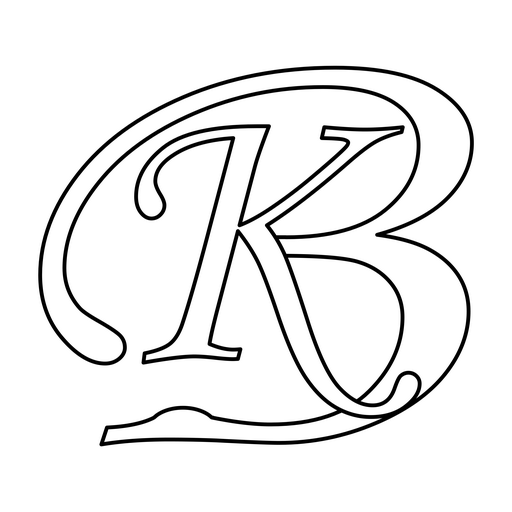Sometimes we encounter issues as a seller on Amazon India marketplace that support team takes time to resolve or is not able to provide satisfactory solution. Based on experiences listing down some question and possible solution. Some solutions might not be applicable for a situation, issue or seller.
Listing
In item listing there could be some issues like listing is inactive, paused, suppressed etc.
Q) What to do when item has been suppressed (due to complaint that item is a used item)?
A) In such a case Seller has to go to Selling Application link where appeal has to be filed. If appeal is accepted then option to Reinstate is there. This option takes to a page to create new SKU for same ASIN. Though a buyer can create a new SKU as the ASIN is same and it won’t affect ranking but what if seller doesn’t want to change the SKU.
On contacting seller support they told that a new SKU has to be created and old SKU can’t be used anymore now. After creating a new SKU, I was able to get back the old SKU also.
After some days I checked that old SKU is present in drafts section. I just clicked on edit and then saved. It got activated.
Q) A newly created item or existing item has been paused?
A) When an item has been paused and reason mentioned is that edit and save the listing it might not solve the problem. I had 4 child and 1 parent newly created listing. After sometime the status changed to Pause for all these items. Reason mentioned was that edit details to make them active. On clicking the active button for a child listing I did not see any error in the listing and no issues were highlighted. After saving the listing it changed to active status. But after some time it again changed to Paused. Issue was with parent item. In parent item List Price and MRP fields were blank. On updating these 2 values all child items became active.
FBA
Q) For many days while scheduling the Shipment date was not coming. On raising the Case, support team reverted that you should opt for some other FBA location. When we applied for another FBA and later created a shipment same issue was there.
A) We were doing shipment creation in Chrome browser. It was not showing (still not showing) the date field. We were not able to pick a date and not able to schedule. We tried it another browser (Edge) and date field was present and we were able to create shipment in same FBA.
Issue was with Chrome.