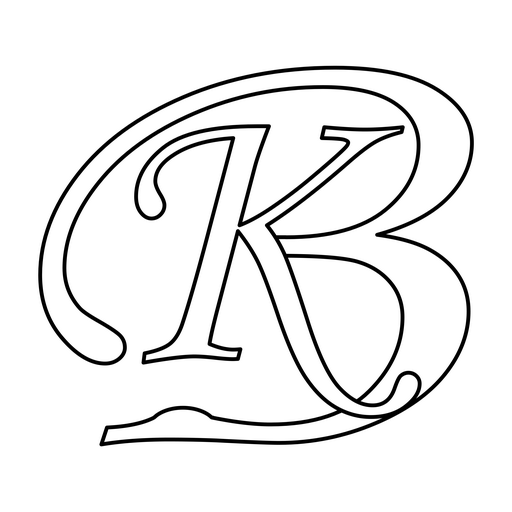Everyone wants to have his website on top in Search Engine Results. There are various steps that are required to be done for SEO, here I present some quick tips that will be useful while doing SEO. It will also act as a checklist of things and steps that needs to be taken while doing SEO. It would be helpful when you are outsourcing SEO of your website, with this you can keep a check on Do’s and Don’ts. One can ask various things from SEO professionals about what all they will do and that can be checked against this list.
- URL – Domain Name: Shorter, Precise and Keyword rich
- URL – Friendly URLs – Directory Path: use keywords, names, words instead of numbers and codes
- URL – Sub-domain Names: Keywords in sub-domains are important too
- URL – Domain Name – Hyphens: Less number of hyphens is better, try to make it less than 3
- URL Length: Shorter the better for users to remember and type
- Domain Age
- Meta Title: Try to make it meaningful and start with target keyword
- Meta Description
- Meta Keywords
- Headings – H1, H2, H3: Use proper heading structure. One H1 only, 2-3 H2 only on a single page
- Links: Use limited no. of links on a page
- Links – Anchor Text: Use relvant words in anchor text and avoid using click here
- Anchor Text close words: Words just before and after anchor text are also counted
- Site Navigation Links: There should be proper navigation as HTML links. Avoid Javascript links. Try to minimise no. of links on a page to other pages.
- Outboud Links: use proper keywords
- Outbound Links – Excessive Linking: Do not use many outbound links on a single page. Avoid linking to pages which could harm your ranking.
- Inbound Links
- Inbound Links – Age, page rank
- Inbound Links – No. of Outbound links
- Backlinking
- Backlinking – Cross Linking
- no follow, no index
- Text to Image ratio: Optmise this ratio
- Image alt tag: Always provide alt tag in images which will act as keywords for that image
- Image dimensions: Specify image dimensions for faster loading
- Content: A content rich page is important
- Hidden Content: Don’t use hidden content
- Duplicate Content: Don’t Copy Paste
- Keywords: One should use keywords at various places
- Keyword Rich content: Content should have keywords, one wants to target
- Keyword Density: Optimise it.
- Keyword Proximity: If you have specified two keywords at a distance of 2 words, then these keywords could be taken as one combined keyword.
- Keyword Proxomity – Negative weightage: As mentioned above, this could also be given a negative weightage, if combintation of keywords forms a combined keyword which can harm your rankings
- Keywords in URL
- Keywords in Title
- Keywords in Headings: Use proper keywords in headings.
- Keywords in Special Places – Keywords in starting of document: It is important that you have target keywords in starting of your document
- Keywords in Anchor Text: One of the major factor when linking to other pages and links. The text one specify as anchor text for link, acts as a keyword for that page. So, giving a target keyword as link is vital.
- Keywords in alt tag: When using alt tags in image, use relevant keywords using hyphens
- Multi-words Keywords: Combine words to form your target keyword
- Secondary Keywords: Main keywords may be highly competitive, secondary keywords will give you comparatively more traffic
- Synonyms Keywords: It is good to be done. Use synonyms of highly competitive keywords.
- Keyword Misspells: Yes, more traffic some times. But not recommended. Avoid Spelling mistakes.
- Keyword Dillution: Avoid using many different keywords.
- Keyword Stuffing: Don’t do it. It should be less than 10%.
- Keyword Emphasis – Bold, Italics, Underline: If you want to give consideration to some words or if you are targetting some keywords then making them bold, italic, underline could highlight them and will give weightage.
- Coding and Design: Well designed website ranks better
- Coding and Design – Site Load Time: It should be low, as low as possible. Website should load faster. Faster it is, better SERPs.
- Coding and Design – File Location and Path: The depth of files and pages specified. The longer the path, the less is the importance considered.
- Coding and Design – Use of DIV and Table Tags: check which is faster. This is not only useful in faster loading of page, but for content accessibility to Search Engines and bots as well. When a bot visits your website and finds starting content too far from the starting of code, then it could result in lower rankings
- Site Accessiblity – Uptime, Downtime: Downtime of a site is taken very seriously. It will also increase page load time during down time.
- Redirects: Use them properly, don’t let the redirect enter in a loop
- Javascripts: don’t hide content, don’t show content using it
- robots.txt: allow and disallow files, pages, paths for Search Engines
- .htaccess: URL rewriting, index.* to / or vice-versa
- Sitemap -XML: For search engines, an XML sitemap should be provided with various details. An XML sitemap can have links for various pages and images as well.
- SITEMAP – HTML: For site users, links to main pages along with proper navigation should be provided/
- IP Address: If you want to increase traffic in a particular country then IP address of your hosting server should be in that particular country. Don’t change your IP Address too frequently.
- Cloaking
- Dooraway pages
- Tools Usage: There are various tools available which helps in doing better SEO. Google Adwords is an online tool for keyword suggestions. Google Analytics for tracking traffic, viewing pages where traffic is coming and where not. Google Webmasters for tracking Keywords, Sitemaps, Site performance etc.
- Bad Neighbourhood
- Sandbox Effect (or Aging delay) – the jailing in the sandbox for new sites with new domains is on average 6 months, although it can vary from less than a month to over 8 months.
- Panda Effect
- Link Juice
- Domain age
- Domain registration end date
- Domain transfers
- Domain hosting server changes