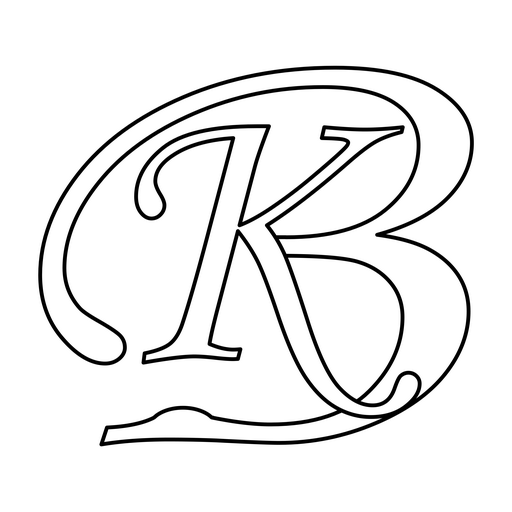Whatsapp is coming up with new and new features very often. Most of them are very useful for many users which goes into billion+. Let us look at some features of whatsapp messenger app.
- Basic Features
- Send Text Message
- Send Image
- Add Contact
- Add Status Message
- Add Profile Image
- Edit profile image
- Remove profile image
- User
- block
- profile
- status
- last seen
- Group chat
- Subscription list
- Cool Features
- Chat backups
- Auto Chat backups
- Chat encryption
- Message Deletion
- Chat Deletion
- Messages
- Add format to chat message
- Bold
- Italics
- Underline
- Link previews
- Copy message
- Long message with more link
- Add format to chat message
- Images
- Static Images
- Animated Images
- Image scroll from same chat window
- Click Pictures
- Voice
- Send voice message
- Voice call
- Videos
- Send video
- Video streaming
- Video Calling
- Files/Documents
- Send files
- Receive Files
- File preview
- Forward files
- Multiple Formats
- ZIP
- Location
- Share location
- Contacts
- Share contacts
- Add contact
- Settings
- Low data usage option
- Hide last seen
- hide read status
- Notification preview
- Reply directly from a popup
- Chat list
- Frequent Chatters list
- Chat/Conversation
- Search chat
- Archive chat
- Conversation Shortcut
- Message Status
- Message Sent Status
- Message Delivered status
- Message Read Status
- When message is delivered/seen
- Current status of message in group
- How may delivered
- How many seen/read
- Favorite Message
- Mark message as favorite
- Check all such marked messages
- Reply to a message
- User status
- Image, Gif or Video. Only for 24 hours
- Change mobile number to another mobile number i.e. update mobile number
- Forward to multiple users
- Forward to multiple groups
- Select multiple messages for action
- Set wallpaper
- Mark message as unread
- Custom notifications
- Group notification timings
- Mute individual contacts
- Mute groups
- Emojis
- Long list
- Multiple colour variants
- Colorful Emojis
- Categorised
- Whatsapp Web
- Sync between mobile and app
- Stats
- How much usage in Data Calls
- Chat backups
- Ease of Use Features
- No Email Id Required. Direct mobile number account usage
- Difficult to Use Features
- Can’t initiate a chat with user without saving it as contact
- Live sync is done between mobile and web when using web whatsapp
- Can’t initiate a chat with user without saving it as contact
- Pending Features
- Username – No Username. Only phone based access. Can be made like Twitter where user can change Username often.
- Initiate chat directly with a user without storing it as contact
- Schedule status – Able to schedule a status. After expiry show alternative or general status.
- Message Forward status – After message is read we get blue double tick. If message has been forwarded then we should get Green ticks.
- Message Delete status – Some status if message is deleted
- Chatbots – There are no chatbots
- Assistant – No whatsapp AI assistant
- Stickers – No Stickers
- Forward count – How many times a message has been forwarded
- Trending messages – A separate pubic window to show trending messages based on many forwards in a time frame
- Templates
- Address template: Pre-fill address(es). Share Address with a contact/group by click of few buttons (no need to type or copy from elsewhere)
- Channels, Public Groups, Pages
- Rumoured Features (may have been launched overtime)
- Recall message/delete sent message
- Add date as event