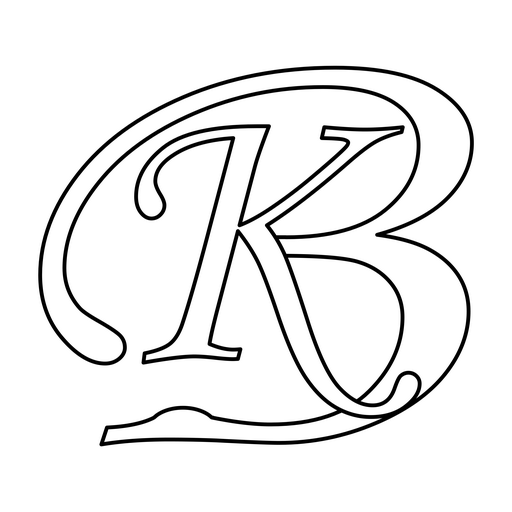While listing a product on Amazon seller portal, a seller puts in product description, details, bullet points, attributes and dimensions. The better details a seller provides more chances are there of getting sale. Along with product details prime factor which attracts buyers is price and to be competitive cost price for a buyer should be low.
Why it is important to have efficient Shipping Cost
For buyer, cost price constitutes of product price and shipping (for some seller item combination it may be low or free). For a seller, it is important to have overall low product price + shipping cost. Either a seller can include shipping in product price only or can define it separately. Say a Product price put by seller is Rs. 200. Shipping price varies depending on delivery region and seller has chosen same as 70 Rs. So, cost to buyer in this case is 200+70 = 270 Rs.
What seller should have done is define prices based on Buyer’s location region. There are generally 3 regions local, regional, national. Seller can define different ship price for different regions (consider weight also). Price of product is Rs. 200. For Local region shipping can be defined as Rs. 30, for Regional region shipping can be defined as Rs. 45 and for National region shipping it can be defined as Rs. 70.
In this way cost to buyer would be Rs. 230/245/270 depending on region. As Amazon charges differential shipping cost from seller (in case of Easy Ship) based on region it is good to charge buyer accordingly.
Now, buyers along with product price are interested in Shipping cost as well. So, lower the visible shipping cost better it looks.
How to make Shipping cost look less
This can be done by adding some part of Shipping cost to product price. Here, in above example Rs. 30 is the least cost among different regions. So, Rs. 30 can be added to Product price i.e. 200+30 = 230 and shipping costs can be now be reduced to 0, 15 and 40. Overall product cost to buyer remains same i.e. 230/245/270.
Another thing to analyse here is where the sales are happening more i.e. locally, regionally or at national level. If there are not much sales in local region than some more part of Shipping cost from regional level (local level is already 0) can be added to product price. From 15 Rs. of Regional let’s add 10 Rs. to Product price. This would make product price as 230+10 i.e. Rs. 240. Shipping cost is now 0, 5 and 30. Overall cost to buyer changes in local region and effective price is 240/245/270.
Tax benefit of Defining low Shipping Cost
Amazon charges commission on net product price to buyer. In above case commission would be charged on Rs. 240/245/270. Along with commission there is GST to be paid on the sale. Tax of shipping service is 18 % where as Product might come in lower tax bracket of 5% or 12%. If shipping price charged to buyer reduces then there is advantage of 18 – 5/12 percent on tax.
How to define Shipping Cost Effectively in Amazon seller portal
Amazon offers multiple options for shipping like Self Ship, Easy Ship and FBA. In this article, Self ship and Easy Ship would be covered.
Self Ship – Defining Shipping price Effectively in Self Ship
Self ship means seller has to arrange shipment by him/her self. Defining price in effective way is a 2 step process.
- Define Price
- Associate Price
Some key features in defining prices.
- based on
- Item Value
- Per Item/Weight based
- Per Order + Per Item/Weight Per 500 gms
- Speed
- Expedited
- Normal
- Regions
- Different regions can be selected
- Templates
- Multiple templates can be defined with above settings
Prices can be defined in Self Ship settings. It can be defined on net amount of item (item value) or per item/weight based. In both cases prices can be defined for different regions. Here, Per Item based price would be considered. The good thing here is that different prices can be defined for Expedited and Normal delivery across different regions.
In per item/weight based pricing it has 2 components: Price per Order and Price per Item/Price per 500 grams. Price per item is considered here. Price per 500 gms (weight) has a disadvantage. Though it says per 500 gms but Amazon charges customer based on pro rata basis. If product weight is 100 gms and price defined for per 500 gms is Rs. 90 then buyer is charged only Rs. 18 (on pro rata basis).
Price per Order means that how much minimum price we should charge for an order. An order could have 1 or more items. This amount is useful to accommodate price for packaging and other charges which remains almost same whether there is 1 or more items in order. We are taking this cost as 0.
Second component is per item. The key idea here is we can define multiple price templates and can associate the templates with items. 1 item can be associated with 1 template only. Instead of going with per 500 gms we are considering per item as we know weight of item. We will be defining multiple templates based on weight tier. General weight tier available in markets by courier companies are 250 gms, 500 gms, 1 kg and then additional 500 gms. Seller can define multiple weight based templates based on the levels their product items weigh. As, seller know weight of the items they can associate a same weight tier template with that product.
Let’s take an example.
Seller 1 is selling 5 products. Product A, B, C, D, E. Product sale price is Rs. 300 for all. Weight for products are: Product A 100 gms, Product B 400 gms, Product C 800 gms, Product D 1200 gms and Product E 1800 gms.
- Creating a Template for 250 gms
- Name it as: SS250 (short name identifier for Self Ship 250, you can put any name)
- Consider normal Delivery
- Define different regions (based on the pricing charged by courier vendor for different regions for 250 gms)
- Local
- Intra-State and Near By States
- Metro Cities
- Rest of India
- North East
- Distribute states, cities accordingly for regions
- For each region define Per Order price as 0 (or as required)
- Define per item price for different regions
- Local as 30 (or as required)
- Intra-State and Near By States as 50 (or as required)
- Metro Cities as 60 (or as required)
- Rest of India as 70 (or as required)
- North East as 90 (or as required)
- Now, define prices for expedite in same way.
- Save the template
- Associate this template with Product A only. As only Product A is below 250 gms and other products are in different weight brackets.
- An example by values. Courier vendor charges
- Rs. 30 for Local
- Intra-State and Nearby as Rs. 35
- Metro Cities as Rs. 60
- Rest of India as Rs. 65
- and North East as Rs, 90
- Then seller can define prices based on these figures.
- Price for buyer would be Rs. 300+Shipping
- This would come out as 330/335/360/365/390 (assuming seller has defined same price as what courier vendor charges)
Similarly, define templates for other weight brackets.
- Seller can name them as:
- SS500 (for Self Ship 500 gms bracket)
- SS1000 (for Self Ship 1000 gms bracket)
- SS1500 (for Self Ship 1500 gms bracket)
- SS2000 (for Self Ship 2000 gms bracket)
- and so on
- Associate templates with Products
- SS500 with Product B (region based price is: 40/50/90/90/120)
- SS1000 with Product C (region based price is: 50/60/120/120/160)
- SS1500 with Product D (region based price is: 80/100/210/210/270)
- SS2000 with Product E (region based price is: 100/120/240/240/320)
- Price for buyer would be Rs. 300+Shipping
- Product B – 300+40/50/90/90/120
- Product C – 300+50/60/120/120/160
- Product D – 300+480/100/210/210/270
- Product E – 100/120/240/240/320
- If a wrong template is associated with Product (i.e. not as per product weight) then there would be price difference in Price charged to buyer. If Product B is mapped to template SS250 instead of template SS500 then buyer would be paying less.
- Buyer would be paying 330/335/360/365/390 instead of 340/350/390/390/420
- Associating right template with right product is important
Another aspect to look into when defining prices as per item basis is in case when there are multiple items in an order. There are chances of extra cost to buyer. Let us go with an example.
- Product F price Rs. 100
- Product G price Rs. 200
- Cost to Buyer should be 100+200+45=345
- Shipping adjusted to per Item Rs. 30
- Effective Product Prices – Product F: Rs. 130, Product G: Rs. 230
- Cost to Buyer would be 130+230+15=375
- So, buyer is paying 30 Rs. extra
- This can also be avoided by creating Promotions
- Create a Promotion based on Amount
- Create Promotion of X amount off on purchase of 2 Units, Y amount off on purchase of 3 units and so on.
- In above case promotion would be Rs. 30 off on purchase of 2 units
- with this Buyer doesn’t have to pay more price
Easy Ship – Defining Shipping price Effectively in Easy Ship
Defining prices in Easy ship is somewhat similar to Self Ship.
- There is only 1 type of shipping and is not divided into Normal or Expedited
- Regions are pre-defined by Amazon as Local, Regional and National
- based on
- Item Value
- Per Item/Weight based
- Per Order + Per Item/Weight Per 500 gms
Amazon doesn’t have weight bracket starting from 250 gms like courier vendors. It starts from 500 gms. Like self ship, easy ship pricing can be defined. Instead of per item define price as per 500 gms.