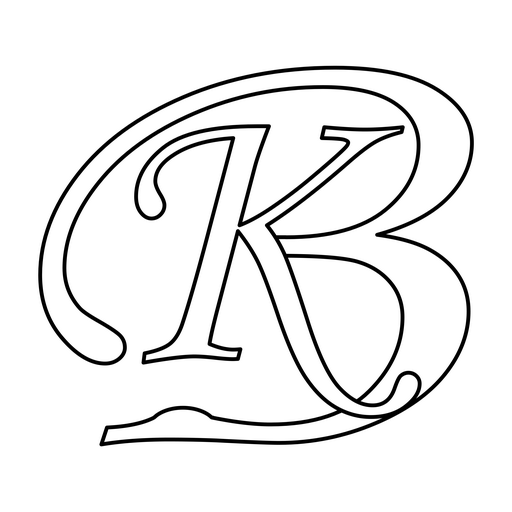I was working on WordPress Blog on website. I was trying out different plugins and checking what all can be done with WordPress. I installed a plugin and worked on it and after sometime I saw that wordpress blog is returning a blank page everywhere. Whether it be Blog Url, admin URL or login URL.
I thought it is due to some of my hosting issues and will work fine in 10 mins. or few hours. But till few moments before I wrote this post it was coming blank and it had been around 20 hours that it had been coming up blank. So, I thought to check it out on web for some support on WordPress Blank page issue. Most articles, support, posts, topics etc. were on blank pages for main blog only and Admin panel was working fine. But in my case everything – main blog, admin page etc. were showing blank pages. So, what should I do now..
Well, after some more search I was able to correct these issues.
The Problem
Blank pages were coming.
How it Occurred?
I guess when I was working with Plugins (I was working with CSV Importer), a plugin to upload many posts at once using CSV and schedule them (I nice and easy to use plugin to post many posts at a time). I was getting Time Out Error ( Maximum execution time).
I tried searching for this error and made a change in PHP file of WordPress which Sets Maximum execution time to No Limit. After doing this step, I again uploaded CSV file and it was going on executing without any Time Out error this time. After sometime I tried opening some link in my Admin Panel and everything was gone to blank pages.
Solution
There was some issue with plugins. Try changing plugins folder name to something like plugins0 or plugins_temp for the time being. You can change it by using FTP software (I use Filezilla) or File Manager in your Control Panel. Now, you will see that your blog is working fine, but all the plugins installed are deactivated. So, you need to activate them again.
Further Issues
It might happen that blank pages are gone and you see an error for Maximum Memory Allocation exhausted. For this you have to make some changes in wp-config.php file. For more information, please visit: http://codex.wordpress.org/Editing_wp-config.php#Increasing_memory_allocated_to_PHP