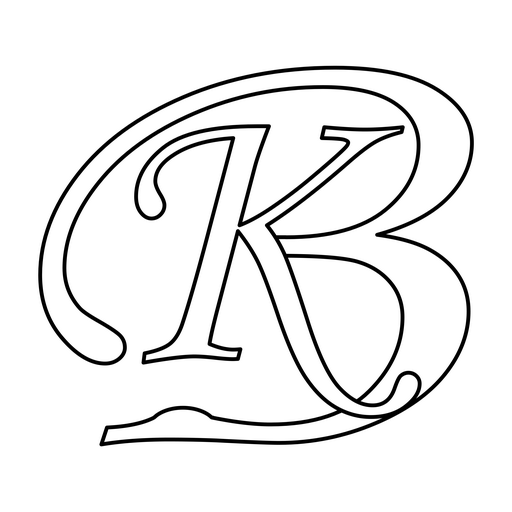Brand name change is not allowed on Amazon. If item is a variation then also changes are not done.
I tried changing brand name by adding space in some items and it got changed and for other items it didn’t. My case was changing brand name (just adding a space) for variations. From support team I got to know that I need to delete parent item first (to make child items as independent listings). Then make changes to child items and recreate parent item. Also, this won’t affect the reviews and ratings (this is the key thing, otherwise new listings can be created when ratings and reviews are not retained).
What I was doing earlier is changing brand name from BrandName to Brand Name in product detail page for child. It failed to update (though system allowed me to submit it). Then changing it for Parent Item and Child Item (it failed). Then doing through template file (it failed).
As suggested by support team, I tried according to them and following are the results.
- Step 1: Delete parent item – On deletion, child items became independent items (Success)
- Step 2: Make changes to child items (now independent items) – Changes done successfully
- Step 3: Recreate parent for these child items (above steps were easier to do, concern was how to perform this step) – Created a template file and added Parent and Child items to it. Did a partial update. Parent got added to Child items (Success)
After performing the last step, it looks it can be done in other scenarios also where parent SKU has to be changed (do this with caution).