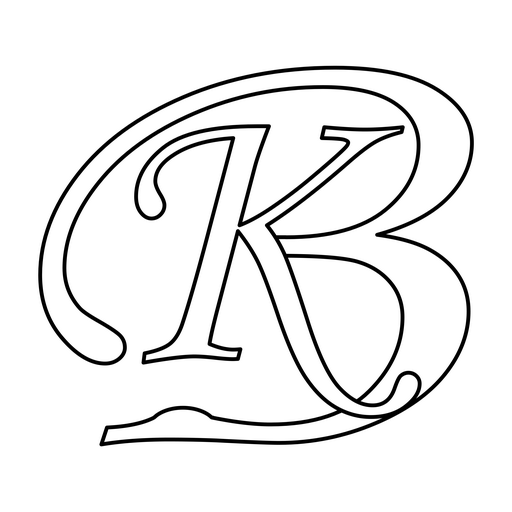With txter navigation system one can access all screens and can do search, post updates, group chat, sending messages, viewing popular people, search for topics, one to one chatting and more. Sometimes a user uses same functionality/feature regularly and very frequently. To access any feature using navigation system, one has to browse through many screens to reach the intended one in some cases. For this, txter has predefined shortcuts by using which user can directly access these screens. Following are shortcuts keys for txter also known as sub-keywords.
send
- @txter (start txtering)
- @txter.stats (to view stats)
- @txter.help (to view help)
- @txter.help term (to view help on particular term)
- @txter.logo (to view txter logo)
updates
- @txter.au message (add update)
- @txter.nu (new updates)
- @txter.lu (updates from your location)
- @txter.mu (my updates)
- @txter.fu (followees updates, updates from people you are following)
- @txter.tu topicname (topic updates)
- @txter.pu username (people updates)
- @txter.ms (my starred, updates I am starred by people)
- @txter.mr (my replies)
topics
- @txter.nt (for new topics)
- @txter.ht (for hot topics)
- @txter.pt (for popular topics)
follow-ups
- @txter.mf (myfollowers, to view your followers)
- @txter.fm (followees my, to view people followed by you)
- @txter.pf username (people followers, to view followers of this user)
- @txter.fp username (followees people, to view people followed by a user)
- @txter.uf username (un-follow)
- @txter.sf username (start following)
profile
- @txter.pp (popular people)
- @txter.tp (top people)
- @txter.np (new people)
- @txter.mp (my profile, view your own profile)
- @txter.vp username (view user profile)
- @txter.logo (to view txter logos)
search
- @txter.st term (to search topics)
- @txter.su term (to search updates)
- @txter.sp term (to search people)
- @txter.sc term (to search channels)
messages
- @txter.sm (send messages by you)
- @txter.rm (received messages by you)
alerts
- @txter.sa on/off (alerts for starred)
- @txter.fa on/off (alerts for followers)
- @txter.ma on/off (alerts for messages)
- @txter.ca on/off (alerts for channels)
- @txter.aa off (all alerts set to off)
channels
- @txter.cl (to view channel list)
- @txter.cv channel name (to view a channel and chat)
- @txter.sc term (to search a channel)
- @txter.ac (to view current active channels)