When your users subscribe to your newsletters using services like Feedburner or some other service which sends email on regular basis composed by you or by using feeds or RSS, many times it happens that users does not activate their subscription i.e. they do not confirm their subscription after the 1st opt-in step.
Generally, there are 2-step opt-in or 1-step opt-in process and 2-step opt-in services are used to avoid spam. Feedburner also used 2-step opt-in service and some users does not click on confirmation link (the step 2). So, as a publisher/sender you would want that all such subscribers should complete the subscription as well.
For this you need to take 2 actions on your behalf. First, take out the list of such users and secondly, mail them a reminder mail.
Step 1: Getting list of unverified subscribers
- For this you need to login into your feedburner account
- Go to your Feed and click on See more about your subscribers ». After click you will see Feed Subscribers page.
- On this page, there is FeedBurner Email Subscriptions under Email Subscription Services
- Click on FeedBurner Email Subscriptions and you will be shown with Manage Your Email Subscriber List, click on this link
- After clicking this link, you would be able to see list of subscribers and their status as Active, Unverified. Also, above this you will have an option of Export: CSV.
- Click on CSV to export this list. Filter it out in some excel software.
- and Continue to Step 2.
You have requested an email subscription to Mailer Name. It seems that you were not able to verify your email address. It is mandatory to verify your email address to avoid spam subscriptions.
Possibly, the confirmation email might have gone in your spam folder. To confirm your subscription you can perform a search in your inbox by searching an email from [email protected] email address or with following subject Activate your Email Subscription to: Mailer Name. After you find this email, you need to click on confirmation link in the email to complete the subscription. This email will look like as follows.

If you are not able to find verification email, please follow the steps mentioned below to verify your account.
- Enter your email address in the form provided below. (if you are not able to view this form, please visit Subscription Form Page URL to subscribe)
Enter your Email Address to Subscribe.
- After entering your email address, a popup window will open and you need to enter captcha in that window.

- After successfully entering the captcha image (shown in green color), click on Complete Subscription Request.
- You will receive a verification email from FeedBurner Email Subscriptions ([email protected]). If you haven’t received a verification email in you inbox, please check your spam folder.
- Still, if you haven’t recevied the verification email, please check if you have entered correct email address.
- Once you have recevied the email, click on confirmation link which would be like http://feedburner.google.com/fb/a/mailconfirm?k=xxxxxxxxxxxxxxxxxxx-xxxx-xxx

- On successful confirmation you will see following message.

If you are facing any issues while subscribing, visit Feedburner support
For more information you can contact us at: [email protected]
Your Name
Mailer Name
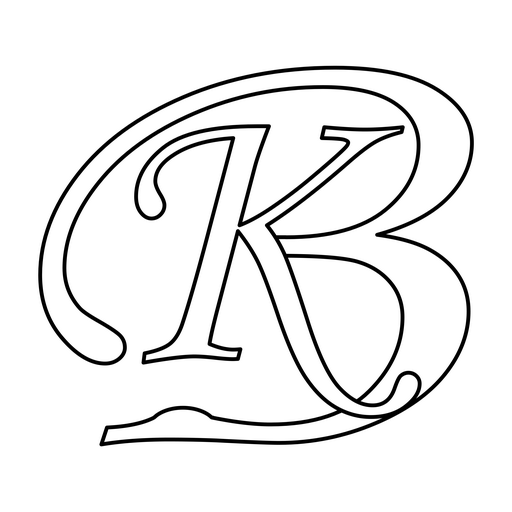
“Filter it out in some excel software” Can you please elaborate this point?
“Filter it out in some excel software” it means that you will have two kind of values – Pending Verification and Active. Filter this data for Pending Verification and take email addresses which are in Pending status (as we want these email ids only).
But in this case the email will be sent to even verified users, right?
You need to sort unverified subscribers first, try using this tut: http://techsplurge.com/13647/notify-send-reminders-unconfirmed-subscribers-mailchimp/