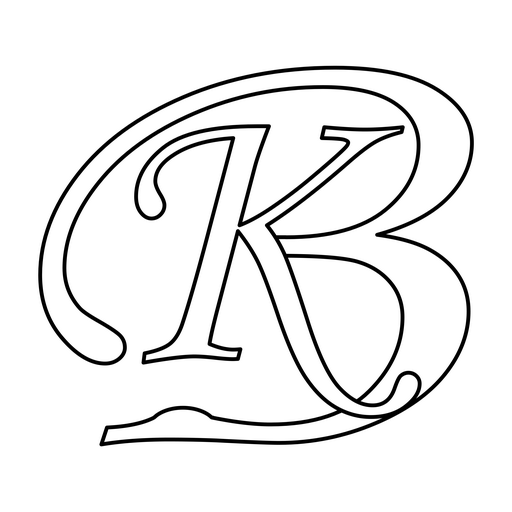A SKU in Amazon seller central panel is also called merchant sku or in short as mSKU. This SKU is specific to seller and seller as per his/her requirement can create a SKU code.
Due to several reasons a requirement may pop up to change mSKU on Amazon. This could be due to mentioning a wrong SKU, SKU changed over time or Amazon provided a SKU (when no SKU was provided by seller). Amazon doesn’t give an option to change SKU directly. Amazon seller support team tells to delete and create new SKU but such an action will result in lose of ranking as new ASIN has to be created.
Seller can try an indirect approach and see if works out all fine
- For the SKU which has to be modified get it’s ASIN
- Add the ASIN in Add Products page
- This will give an option to create a new SKU code for same ASIN
- Make quantity of older SKU as 0 but do not delete/remove old SKU at this time
- Add quantity to new SKU
- New SKU should get the Buy Box now
This approach can also be tried when seller wants to use existing SKU under another parent item. After doing above steps, delete old SKU and after some time try creating old SKU code under different parent. Do this with caution and do check on dummy SKUs if you are getting desired results or not. This won’t bring sales, rankings, reviews of old SKU to new parent.