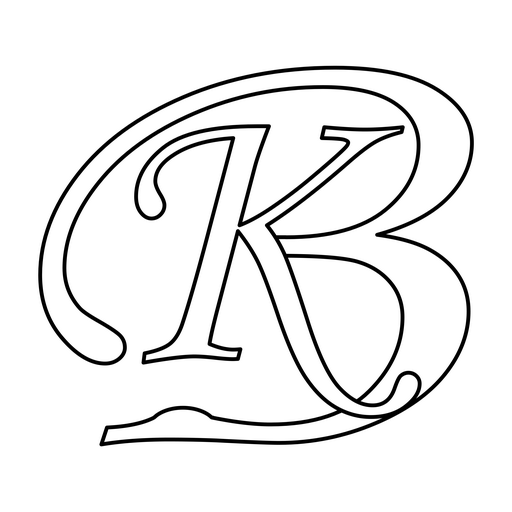Facebook pages are very popular whether it is for a company, website, community or some cause. Good looking Facebook pages attracts new as well as repeat visitors.
How a page appeals on the very first visit to a user is the impression one gets about the page, the first impressions is the last impression. There are many things that could be done to a page like adding images, tabs and apps. One should not put everything together as it will be a complex and confusing structure because of limited width of a page. One can divide them into Tabs.
So, first of all there should be a landing page and an image can be used on this page. This image could point towards the Like button and should give a message of what the page is about.
Then on the Wall page are images shown (5 in number) just below the Page name in horizontal fashion. Firstly, one needs to understand how these images come, then can these images be disabled and then how to make an effective use of them.
These images come for the images you upload in your Page Profile picture. The latest 5 images comes in the horizontal grid. Yes, you can disable these images from showing on top of the Wall Tab by disabling them from settings. And now, how to make this feature effective. Think of an effect in which these 5 images will look like one continuous image.
- So, first take the width of this entire area.
- Then create image of this width
- Divide image into 5 equal parts
- Start uploading these images one by one starting from the 5th part of image, then 4th, 3rd, 2nd and 1st
- and now have a different Page Profile Picture.